Best Value

What Does Airplane Mode Do? Everything You Need To Know
In this post...
Airplane mode might sound like something reserved for frequent flyers, but it's handy for everyone—even if your feet stay firmly on the ground. Let's break down what Airplane Mode does, why it's useful, and answer some questions you've probably Googled at least once.
What is Airplane Mode?
Airplane Mode, also known as Flight Mode, is designed to disable (and enable) wireless communication on your phone at the touch of a button. Keeping your phone in Airplane Mode while flying prevents interference with aircraft systems and ensures safety and compliance with airline regulations. It's an essential step for smooth, uninterrupted flights according a pilot who went viral on TikTok recently.
What happens when I enable Airplane Mode?
When you switch your phone to Airplane Mode, it's like giving your device a quick break from wireless connections. Here's what gets turned off:
1. Cellular/Mobile Connections
Your phone won't be able to make or receive calls or texts, or get online.
2. Wi-Fi
Wi-Fi is automatically disabled, but you can easily turn it back on manually if you'd like to browse offline content or connect during a flight.
3. Bluetooth
Bluetooth usually turns off too, though you can manually enable it again if you'd prefer to keep listening through wireless headphones.
4. GPS and Location Services
GPS typically remains active, but without cellular/mobile data, your phone might struggle a bit to pinpoint your exact location. Apps like Life360 cannot work when Airplane Mode is enabled.
5. NFC (Near Field Communication)
Your phone's ability to make contactless payments or share data through NFC will pause during airplane mode.
What's still ready to use?
- Everything you've downloaded or stored on your phone, including music, podcasts, videos, or games—perfect for offline entertainment.
- Wi-Fi and Bluetooth can be switched back on manually if needed.
The benefits of putting your phone in Airplane Mode
Airplane Mode was designed to comply with airline regulations and avoid signal interference with aircraft systems, but there are lots of reasons to activate Airplane Mode while at your destination too.
And when you're not even travelling.
We listed all the benefits of Airplane Mode below:
On the plane
- To comply with airline regulations and avoid signal interference with aircraft systems.
At your destination
- To prevent accidental roaming charges abroad.
General benefits
- To reduce distractions and stay focused (e.g., during work or study).
- To sleep without disturbances from calls or notifications.
- To take a digital detox or practice mindfulness.
- To save battery when charging isn’t an option.
- To troubleshoot connectivity issues by resetting network settings.
Should I keep my phone in Airplane Mode while abroad?
Many travellers leave their phone in Airplane Mode during their trip to avoid data roaming and the exorbitant charges that come with it. With Airplane Mode enabled, you cannot use data, calls, or texts but you can still use Wi-Fi (in spots) for free.
This strategy might provide peace of mind during international trips, but you'll only have internet at your hotel or whatever coffee shop or restaurant offers free public WiFi. And it can mean missing out on important travel updates, accurate Google Map navigation, or even a call/message from your travel buddy or someone back home.
A travel SIM card, on the other hand, connects you the same fast networks that locals use, at local rates too. Or better yet, you can choose an eSIM — it’s instant and doesn’t require swapping out your physical SIM. With a downloadable eSIM, you can stay connected the moment you land, without the stress of hidden fees or searching for WiFi.
Most phones nowadays are eSIM ready and you can get single-country, regional, or even global coverage.
Choose from 200+ destinations
Find plans that cover entire continents
Global plans cover most countries
How to turn Airplane Mode ON/OFF
There are two ways to enable/disable Airplane Mode.
For iOS:
1. Quick settings
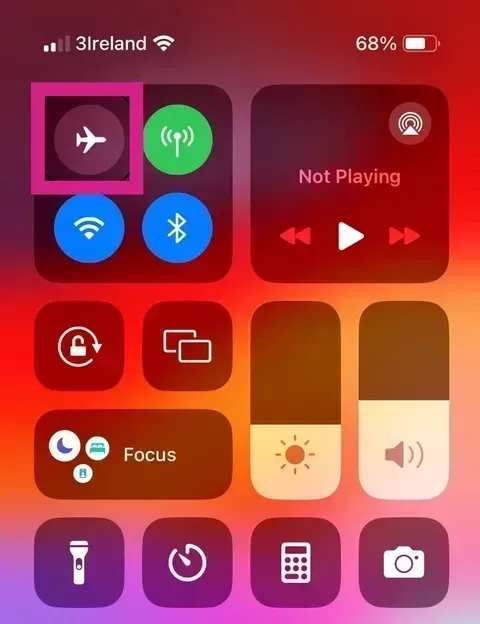
- Swipe down from the top right corner (or up from bottom on older models).
- Tap the airplane icon to turn on (icon turns orange).
- Tap again to turn off.
2. Settings

- Open the Settings app.
- Tap Airplane Mode at the top of the menu.
- Toggle the switch on or off.
For Android:
1. Quick settings
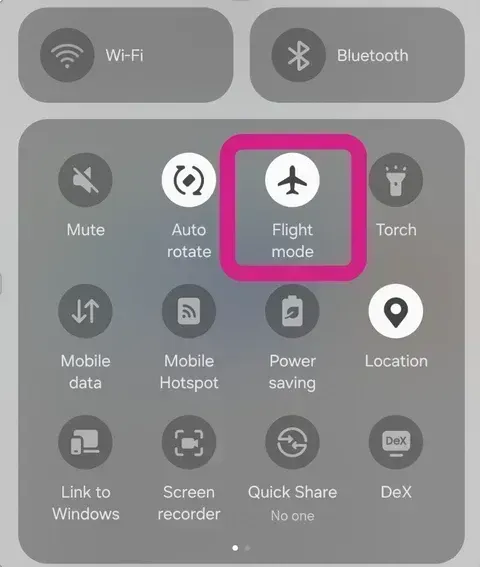
- Swipe down from the top of the screen to access Quick Settings.
- Tap the Flight Mode icon to activate.
- Tap again to deactivate Flight Mode.
2. Settings
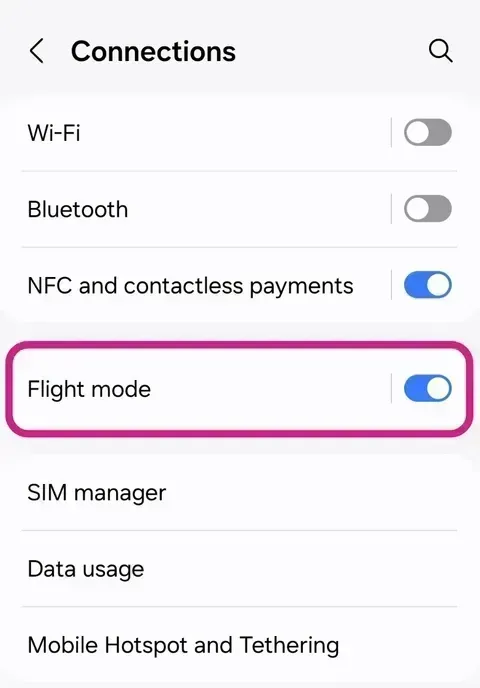
- Open the Settings app.
- Tap Network & Internet (or Connections, depending on your device).
- Select Flight Mode.
- Toggle it on or off.
Frequently asked questions about Airplane Mode
Can people see your location on Airplane Mode?
When your phone is in Airplane Mode, it stops sharing real-time location data because mobile signals and GPS get disabled. As a result, location-tracking apps like Life360 or Find My Device won’t be able to update your position.
Do alarms work in Airplane Mode?
Airplane Mode doesn’t interfere with your phone’s internal clock, so alarms will still ring at their scheduled time. They operate independently of Wi-Fi or mobile networks.
Does Airplane Mode save battery?
By cutting off cellular/mobile, Wi-Fi, and Bluetooth signals, Airplane Mode reduces your phone’s background activity. This can help extend battery life, especially in low-signal areas where your phone would otherwise keep searching for a connection.
Does Bluetooth work in Airplane Mode?
When you activate Airplane Mode, Bluetooth is turned off by default. However, you can manually switch it back on to use wireless headphones, smartwatches, or other devices.
Does Airplane Mode charge your phone faster?
Because your phone stops performing energy-intensive tasks like connecting to networks or updating apps, it uses less power overall. This lower demand can result in slightly faster charging, especially when using a standard charger.
Can you listen to Spotify on Airplane Mode?
Spotify can still play music while your phone is in Airplane Mode, but only if you’ve downloaded playlists or songs beforehand. Streaming isn’t possible without a Wi-Fi or mobile data connection.
Can you use Wi-Fi on Airplane Mode?
While Airplane Mode turns off Wi-Fi by default, you can manually switch it back on. This allows you to use apps, browse the internet, or stream content over a Wi-Fi network without enabling your phone’s cellular/mobile features.
Can you send or receive texts in Airplane Mode?
Standard SMS and MMS messages require a cellular connection, which is disabled in Airplane Mode. However, if Wi-Fi is turned back on, you can still send messages through apps like iMessage, WhatsApp, or Messenger.
Turn Airplane Mode off when you reach your destination! Sim Local has been around since 2011, offering eSIM plans to travellers from well-known networks all over the world, including Orange, EE, and Three. Lots of eSIM providers offer own-brand plans with varying degrees of reliability, but Sim Local brings plans from brands you know to the table. Go to our homepage and choose from 200+ destinations; single country or multi destination!
 A First-Timer’s Guide to Immigrating to the UK
A First-Timer’s Guide to Immigrating to the UKWhether you're moving from India, China, Pakistan, or the USA there's a few things to know before booking a flight...
 What Is an eSIM UK? Your Guide to Cheaper, Smarter Travel Data
What Is an eSIM UK? Your Guide to Cheaper, Smarter Travel DataDiscover what a UK eSIM is, how it works and why it’s a smarter way to stay connected. This guide breaks down everything travellers need to know with no jargon, just real info and instant solutions from Sim Local.
 Best eSIMs for Travel in Europe (2025)
Best eSIMs for Travel in Europe (2025)Our top 6 eSIMs for travel in Europe. And other things to consider...