 How Much Data Does Google Maps Use?
How Much Data Does Google Maps Use?Read this to uncover exactly how much data the most popular navigation app (Google Maps) uses and how to use the app more efficiently so to not waste your data.

You're trying to decide on a mobile/cellular data plan.
You don’t want to run out.
You don’t want to overpay.
So… how much data do you actually need?
Let’s break it down.
To understand how much data you need, knowing how much data you currently use is a good place to start.
Kilobytes, megabytes, and gigabytes — these are just different ways to measure how much data you're using.
1,000 kilobytes (KB) ➡️ 1 megabyte (MB)
1,000 megabytes ➡️ 1 gigabyte (GB)
Now here’s a general yardstick to help you picture what that data actually does.
Let’s say you spend 10 minutes doing something on your phone:
Now do the maths.
Scroll TikTok for 30 minutes? That’s around 60MB. Watch a couple of videos on YouTube? Another 200MB, give or take.
Throw in some Googling and a voice call on WhatsApp? You’re quickly over 300 MB in a single day without even trying.
Multiply that by the number of days on your plan—and you've got a rough idea of your daily, weekly, or monthly data needs.
Looking at your past usage is a good predictor of future usage. If you don’t have a calculator at hand, here’s a quick way to check how much data you’ve used in the past.
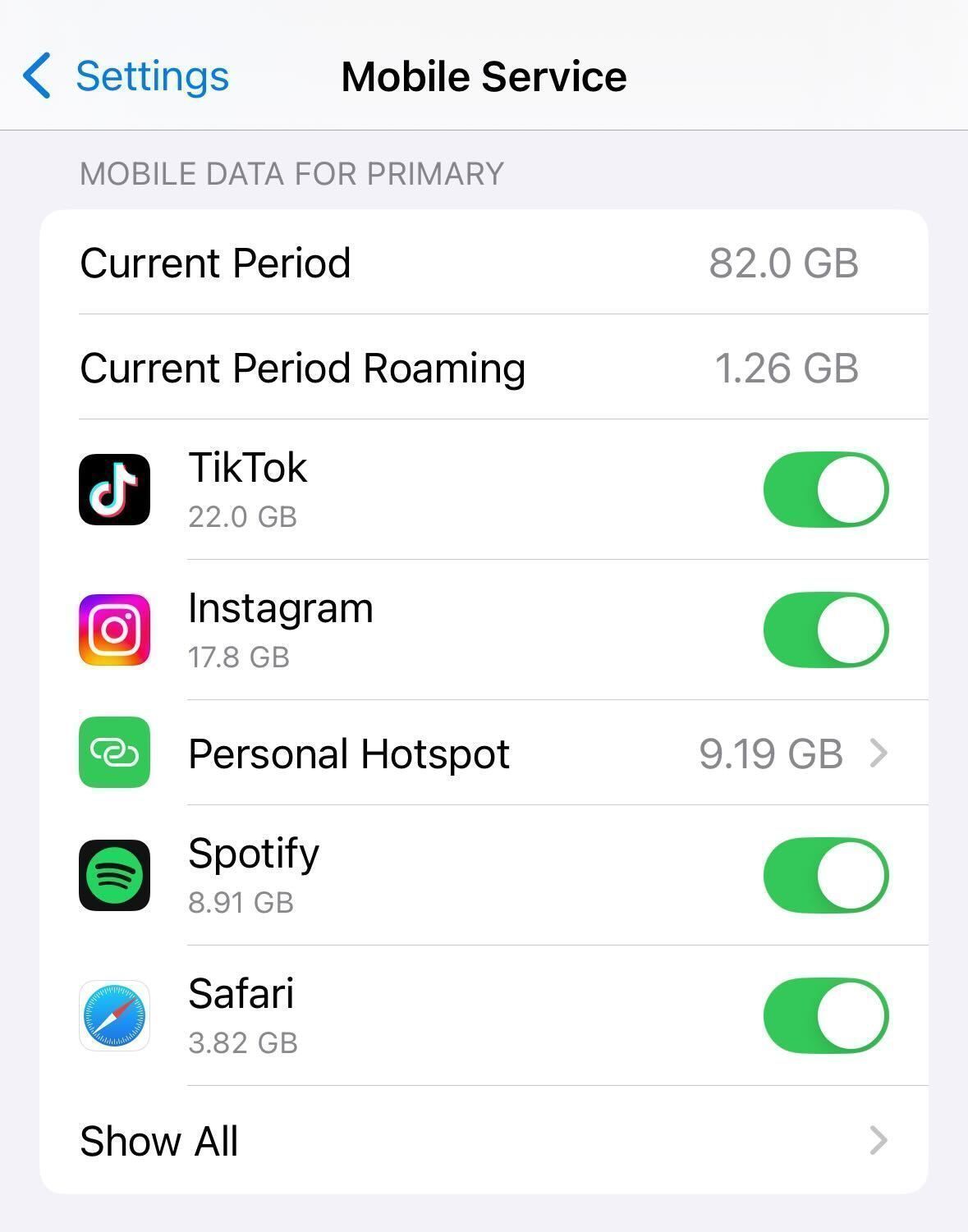
Go to Settings → Mobile Service or Cellular. Scroll down to see how much you’ve used.
You can also reset stats to track usage during your trip.

Head to Settings → Connections → Data Usage.
You’ll see a breakdown of usage by app and time period.
You can also figure out how much data you’ll need by understanding how much time you're actually on your phone. Spoiler: it’s probably more than you think.
Why does it matter?
Because, when you’re not connected to WiFi, every minute online — scrolling, streaming, messaging, mapping — burns through data. The more time you spend, the more you’ll need. Simple.
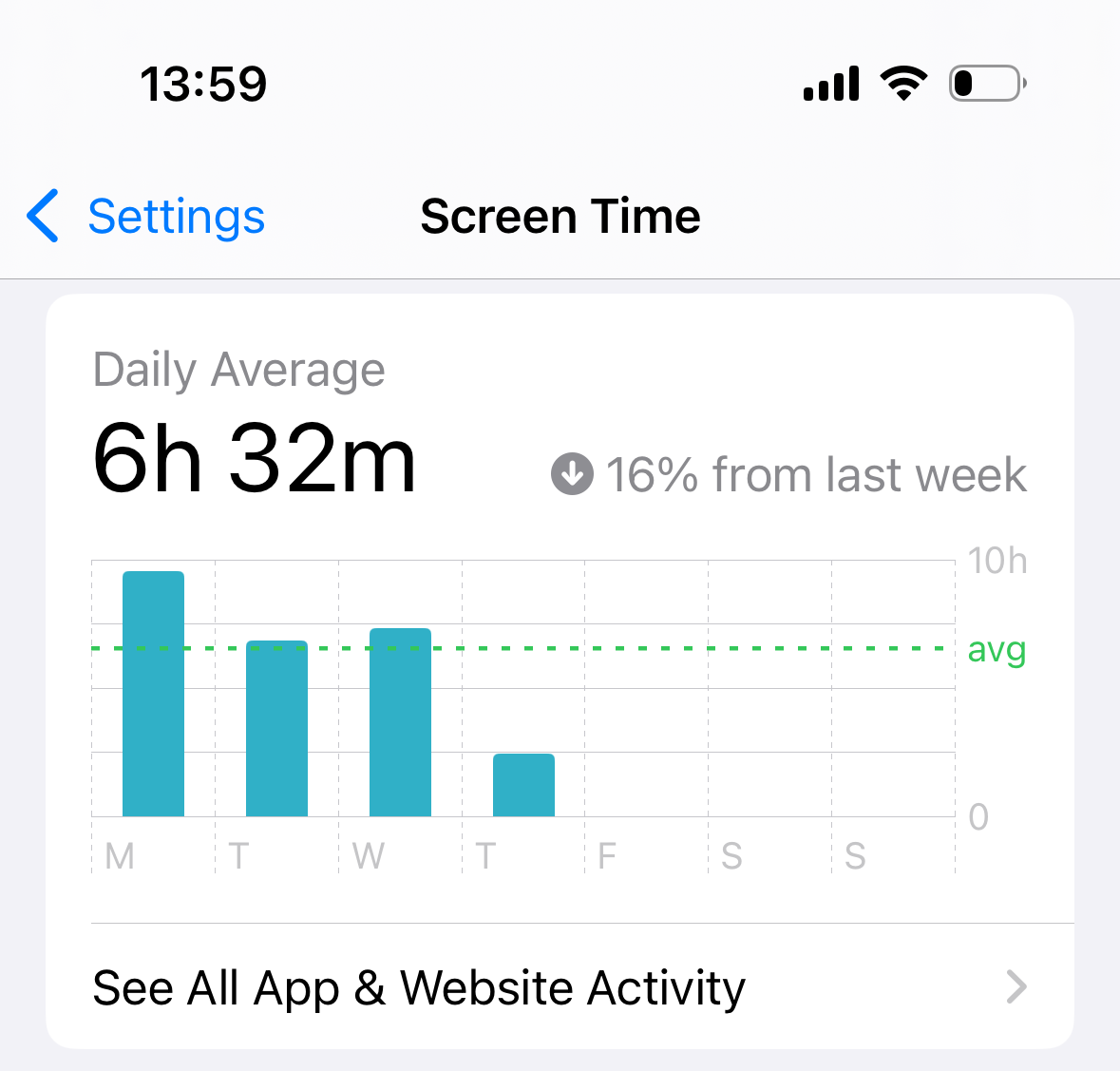
Go to Settings → Screen Time. Tap See All Activity for a daily or weekly breakdown.

Go to Settings → Digital Wellbeing & Parental Controls → Dashboard. You’ll see time spent on each app.
Take a look. You might be surprised — and it'll help you plan your data use more realistically.
If you’re asking the question "How much data do I need for my trip", you’re either trying to manage roaming charges or thinking about an eSIM plan.
Here’s the thing.
Your phone is by far the most important travel tool you’ll ever own. It means you’ll probably need more data than you think.
More waiting around. Transiting from place to place. More need to be connected — whether that’s:
Sure, you’ll have access to WiFi, but not always. For most people, it's important to have mobile data, too!
But that doesn't mean we condone turning roaming on and dealing with the consequences later.
These days, you can avoid roaming charges altogether and get low-cost mobile data by adding a second SIM plan to your phone — in the form of an eSIM. And it only takes three minutes to set up!
So how much data do you need?
That depends on your travel style. Here's a quick way to figure it out:
How long are you going for?
And more importantly…
We created four categories of user. Do you see yourself in any of these?
You mostly use Wi-Fi and just want a little data for emergencies.
With 1GB, you can do one of these things:
You’re online every day — maps, socials, messages, and the odd video call.
With 5GB, you can do one of these things:
Your screen time is real. You're always on, always connected.
With 10–15GB, you can do one of these things:
You work remotely, stream daily, or post high-res content non-stop.
You’ll want at least 20 GB so you can:
Not sure about next steps?

Still undecided? Use our Find My Plan tool and we’ll recommend the best data plan in seconds based on your trip length and habits!
 How Much Data Does Google Maps Use?
How Much Data Does Google Maps Use?Read this to uncover exactly how much data the most popular navigation app (Google Maps) uses and how to use the app more efficiently so to not waste your data.
 A First-Timer’s Guide to Immigrating to the UK
A First-Timer’s Guide to Immigrating to the UKWhether you're moving from India, China, Pakistan, or the USA there's a few things to know before booking a flight...
 What Is an eSIM UK? Your Guide to Cheaper, Smarter Travel Data
What Is an eSIM UK? Your Guide to Cheaper, Smarter Travel DataDiscover what a UK eSIM is, how it works and why it’s a smarter way to stay connected. This guide breaks down everything travellers need to know with no jargon, just real info and instant solutions from Sim Local.
Destination
Shop
About
Help
Contacts:
© 2025 Sim Local (IRELAND) Ltd. All Rights Reserved.