 What Does Airplane Mode Do? Everything You Need To Know
What Does Airplane Mode Do? Everything You Need To KnowEver wondered what that tiny airplane icon on your phone actually does? You're not alone.

It's happening. The eSIM is finally going mainstream.
But what exactly is an eSIM?
To understand eSIMs, let's start with a quick refresh of the traditional SIM card. A SIM card is a small, removable chip inside your smartphone that stores your identifying information and provides access to a mobile network. This enables you to make calls, send texts, and access mobile data.

It's hard to believe that SIM cards initially started out the size of credit cards. Over the years, they've become progressively smaller—from full size to mini to micro to nano. Now, it appears that manufacturers like Apple, Samsung, and Google are gradually phasing out physical SIM card slots altogether to free up valuable real estate in their devices.
The future is clearly moving towards devices without physical SIM cards in favour of embedded SIM technology, also known as eSIM.
An eSIM is a tiny chip embedded directly into your smartphone or other device's motherboard. Like SIM cards, these embedded chips identify you to help your mobile network manage your active subscription. But unlike traditional SIM cards, which you physically insert and swap out, managing your eSIM is entirely virtual allowing you to create separate profiles and switch networks with ease.
As the transition to eSIM-only devices occurs gradually, most modern devices (including smartphones, tablets, and smartwatches) feature a physical SIM card tray and embedded SIM capabilities. The device you're using to read this article is probably eSIM capable. You can confirm this in your device settings under the network or cellular options. However, your smartphone or other device must be unlocked to enjoy the benefits that eSIM technology offers.
eSIM has become a very popular way to stay connected while travelling, offering a very affordable and convenient alternative to:
Here's why eSIM is starting to take over in the travel space.
This is a game changer, so we have to mention it first. eSIM is like a digital SIM card that connects you directly to the local network in any country, so you can skip the worry of roaming charges in your next bill. Simply download a prepaid plan and skip the end-of-trip bill shock!
You can download an eSIM plan wherever you are in minutes. You only need a WiFi connection to activate your eSIM—then you're free from chasing WiFi for the rest of your trip.
Forget fumbling with physical SIM trays when it’s time to travel. Just download a plan, change a few settings, and you’re good to go!
You can keep your physical SIM while managing up to 10 eSIM profiles. Turn one plan off and switch another on when you cross borders. Regional and multi-destination plans automatically connect to new networks as soon as you land. Easy. Peasy.
Unlike physical SIM cards, eSIM profiles are digital and cannot be lost or stolen. The tech in your phone that makes them work is a tiny little microchip that cannot be removed. That’s why the ‘e’ in eSIM stands for embedded!
Sim Local has been around since 2011, offering SIM cards and eSIM plans to travellers from well-known networks all over the world, including Orange, EE, and Three.
Lots of eSIM providers offer own-brand plans with varying degrees of reliability, but Sim Local brings plans from brands you know to the table.
To begin, simply go to our homepage (app or website) and enter your destination country.
You can choose from 200+ destinations; single country (i.e. Ireland) or multi destination (i.e. Europe).
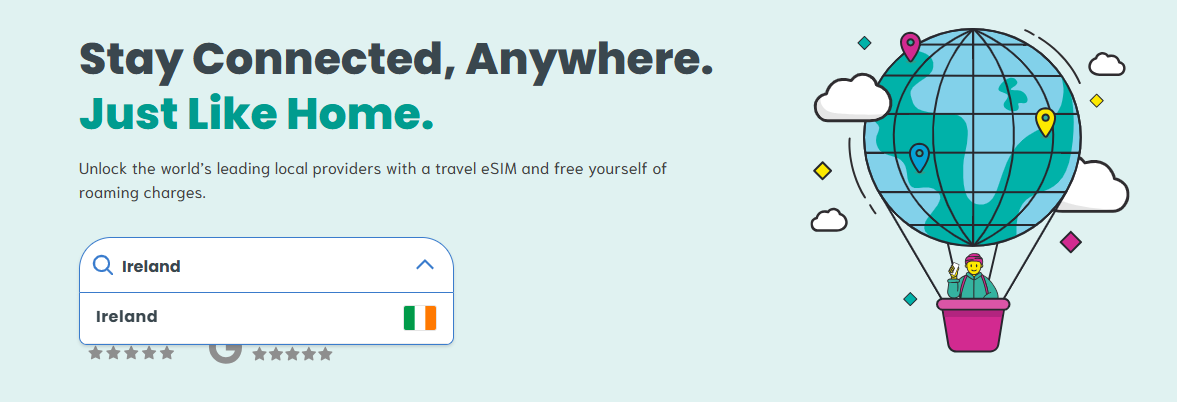
You'll see all plans available for that country with data, calls, and SMS information, as well as validity periods:
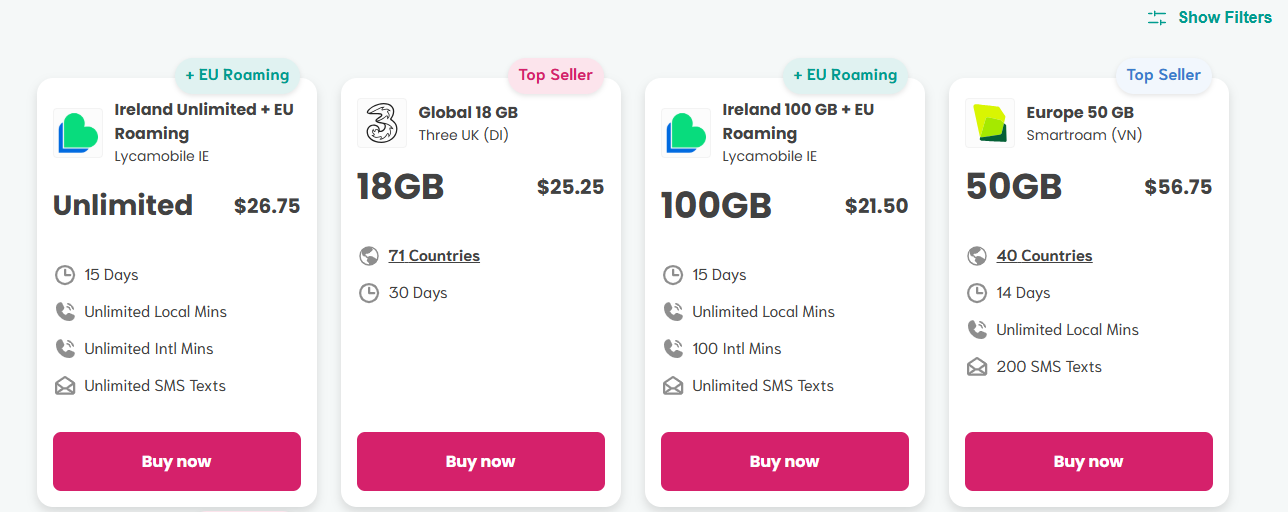
When you purchase the right plan for your trip, you can download it directly to your phone.
Simply tap 'Install Plan' in the Plan Details menu.
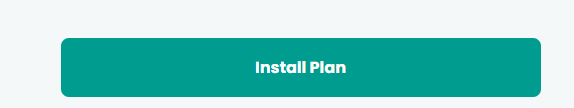
Then tap ' Direct Download'.
(You can also use a QR code or manual codes. Visit our activation guides for more information.)

Your plan may take a minute to download.
Then, go to your phone settings to change a couple of things.
(Don't worry, it's easy to change back!)
You need to:
1. Tell your phone which SIM to use for mobile data, calls, and texts, since you now have two SIMs (standard SIM + travel eSIM)
Watch our quick how-to videos for more information. 👇
All in, it takes about three minutes to install your eSIM.
Do it right before takeoff or as soon as your land to unlock all the mobile data you need for your trip.
You could be on the other side of the world, but your phone will work like you never left home!
⚡READY TO GET CONNECTED? CLICK HERE⚡
On iPhone
On Android
 What Does Airplane Mode Do? Everything You Need To Know
What Does Airplane Mode Do? Everything You Need To KnowEver wondered what that tiny airplane icon on your phone actually does? You're not alone.
 Songkran 101: Everything you need to know
Songkran 101: Everything you need to knowDiscover everything you need to know about Songkran, Thailand’s iconic New Year water festival — from cultural traditions and top celebration spots to packing tips and local etiquette.
.jpg) Cherry Blossom Season in Japan
Cherry Blossom Season in Japan Experience the magic of cherry blossom season in Japan with our guide to the best viewing spots, cultural traditions, and travel tips. From Tokyo’s lantern-lit canals to Kyoto’s peaceful riversides, discover how to make the most of this once-a-year spectacle.